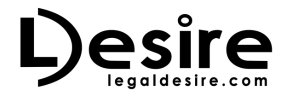Now Reading: Top-Rated Business Phone Systems: Features, Reviews, and Comparisons
-
01
Top-Rated Business Phone Systems: Features, Reviews, and Comparisons

Top-Rated Business Phone Systems: Features, Reviews, and Comparisons
Let’s be honest—your phone system probably doesn’t cross your mind until something goes wrong. What happens when a client call gets lost in the shuffle? Or when your team spends hours tracking down who called whom and why? It’s chaos.
The good news? The top business phone systems are designed to simplify your communication, boost efficiency, and keep everything running smoothly. But here’s the challenge: with so many options out there, it’s easy to feel overwhelmed. Which system has the features you need? The pricing you can handle? And most importantly, which one fits your business like a glove?
In this guide, we’ll dive into everything you need to know—from understanding what makes a great business phone system to exploring the top-rated options on the market. Let’s get started.
What Are Business Phone Systems?
At their core, business phone systems are platforms designed to manage communication within organizations. They’re built to handle more than just calls—think voicemail, conferencing, text messaging, and integration with your favorite tools (like CRMs).
Types of Business Phone Systems
- VoIP (Voice over Internet Protocol): VoIP systems transmit calls over the Internet instead of traditional phone lines. They’re cost-effective, feature-rich, and ideal for remote teams. With a VoIP softphone app, you can take calls on your mobile or desktop without being tied to your desk.
- PBX (Private Branch Exchange): PBX systems are a more traditional option, using internal networks to route calls. While reliable, they often lack the flexibility of cloud-based systems and require significant upfront investment.
- Cloud-Based Systems: These systems live in the cloud, eliminating the need for bulky hardware. They seamlessly integrate with tools like CRMs and offer features like real-time analytics, call recording, and omnichannel communication.
Key Features to Look for in a Business Phone System
Not all business phone systems are created equal. While they all promise to improve communication, the right system depends on having features that match your unique needs. Here’s what to look for when making your choice.
- Scalability and Flexibility
Growth is exciting—but only if your tools can keep up. Look for systems that allow you to easily add users, lines, or features without requiring a complete overhaul. Scalability ensures you’re prepared for growth while staying cost-effective.
- Call Management Features
Auto-attendants, call forwarding, voicemail transcription, and call queues are some of the features that make handling high call volumes easier. These tools not only help streamline operations but also ensure a smooth experience for your clients.
- Integration with Existing Tools
A business phone system that integrates with your existing software—like CRMs, email platforms, or collaboration tools—can significantly improve efficiency. For example, integration allows customer call logs and notes to sync automatically, saving time and keeping your team on the same page.
- Cost-Effectiveness and Pricing Models
When it comes to pricing, transparency is key. Look for a system that offers flexible plans to match your business needs. Avoid providers with hidden fees or overly complex subscription tiers.
- Mobile and Remote Accessibility
Modern businesses need mobility. Whether you’re at your desk, in the field, or working remotely, your phone system should support you. Many systems offer mobile apps that let you take calls, check voicemails, or message clients from anywhere.
- Advanced Analytics and Reporting
What’s measured is managed. Insights into your communication processes can help you identify strengths and areas for improvement. Systems with powerful reporting features can track metrics like call volumes, response times, and customer satisfaction, giving you the data to make informed decisions.
- Security Features and Compliance
Handling sensitive client data? Your phone system should meet security standards like HIPAA or GDPR. Features like encryption and secure data storage protect your business and build trust with your clients.
- Ease of Use and Stellar Customer Support
Even the fanciest features won’t help if your team can’t figure them out. Intuitive interfaces and responsive customer support are critical for getting the most out of your investment.
Top-Rated Business Phone Systems
With so many options on the market, choosing a business phone system can feel overwhelming. To help you make your choice, we’ve highlighted some of the top-rated providers.
- CloudCall
If seamless CRM integration and unified communication are top priorities, CloudCall is a no-brainer. It combines a feature-rich softphone system with tools that help your team stay connected and productive.
- RingCentral
RingCentral is an all-in-one platform offering voice, video, and team messaging. It’s especially popular among larger teams thanks to its powerful collaboration tools.
- Nextiva
Nextiva focuses on simplicity and reliability, making it a great choice for small to mid-sized businesses. Its straightforward interface ensures minimal learning curves for new users.
- Grasshopper
Grasshopper is perfect for solopreneurs or startups that need basic features without the complexity of larger systems.
Detailed Comparisons
Now it’s time to dig deeper. Here’s a detailed comparison of the top systems, so you can see how they stack up in the areas that matter most.
Pricing
- CloudCall: Transparent subscription plans that adapt to your needs. It’s cost-effective without sacrificing features.
- RingCentral: Higher upfront costs but ideal for teams needing collaboration tools.
- Nextiva: Affordable for small businesses, with scalable options for growth.
- Grasshopper: Budget-friendly for entrepreneurs but lacks advanced capabilities.
Features
- CloudCall: Integrations with numerous CRMs, advanced call recording, and detailed analytics.
- RingCentral: Strong collaboration features like video conferencing and team chat.
- Nextiva: Focused on simplicity with reliable call management features.
- Grasshopper: Offers basic features like voicemail transcription but limited scalability.
User Experience
- CloudCall: Simple to use, with an intuitive softphone application for desktop and mobile.
- RingCentral: Feature-rich but requires time to master.
- Nextiva: Beginner-friendly, with a clean and straightforward interface.
- Grasshopper: Basic and easy to set up, though limited for complex needs.
Customer Support
- CloudCall: Highly rated for responsiveness and expertise.
- RingCentral: Reliable but less personal for smaller teams.
- Nextiva: Known for friendly and helpful support.
- Grasshopper: Quick responses but more basic assistance.
Reliability and Performance
- CloudCall: Exceptional call quality and uptime, even in high-demand environments.
- RingCentral: Strong performance with good technical infrastructure.
- Nextiva: Reliable for day-to-day operations.
- Grasshopper: Works well for simple setups but can struggle with high volumes.
Reviews and User Feedback
Choosing the right business phone system often comes down to what real users say. Reviews and ratings from trusted platforms like G2, Capterra, and Trustpilot offer valuable insights into the strengths and weaknesses of each provider. Here’s a closer look at how these systems compare based on user feedback:
CloudCall
CloudCall stands out for its seamless CRM integration and call management tools, earning it high ratings across G2 (4.5/5) and Capterra (4.4/5). Users frequently praise its softphone system, reliable call quality, and time-saving features like call tagging and analytics.
- Pros: Excellent for streamlining client communication and tracking interactions directly in CRMs like Salesforce and HubSpot.
- Cons: Advanced reporting features have a slight learning curve for new users.
RingCentral
A favorite for its all-in-one capabilities, RingCentral scores 4.2/5 on G2 and 4.3/5 on Capterra. Users appreciate its robust video conferencing, messaging tools, and mobile app.
- Pros: Great for collaboration-heavy teams needing voice, video, and messaging in one platform.
- Cons: Pricing can feel steep, especially for smaller teams.
Nextiva
Known for simplicity and reliability, Nextiva is rated 4.3/5 on G2. Users love its straightforward interface and responsive support.
- Pros: Beginner-friendly with essential call management tools and great uptime.
- Cons: Limited advanced features compared to competitors.
Grasshopper
Grasshopper gets solid feedback for turning mobile devices into business phones, making it ideal for startups and solopreneurs.
- Pros: Affordable, easy to use, and perfect for basic setups.
- Cons: Lacks scalability and advanced call management features.
To sum up, the right business phone system isn’t just about making calls; it’s about simplifying communication and boosting productivity.
If you’re looking for a solution that’s flexible, feature-rich, and integrates seamlessly with your CRM, CloudCall should be at the top of your list. From its advanced analytics to its user-friendly design, it’s built to make your day easier. This frees you up to focus on what really matters: your clients and your business growth.