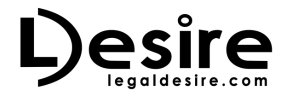Now Reading: Mastering Productivity: Tips and Strategies for Legal Professionals
-
01
Mastering Productivity: Tips and Strategies for Legal Professionals

Mastering Productivity: Tips and Strategies for Legal Professionals
In the fast-paced world of legal practice, staying productive can feel like an uphill battle. Drowning in deadlines, managing complex cases, and juggling client demands can leave even the most skilled attorneys feeling overwhelmed.
But fear not! Mastering productivity is an achievable goal that can empower you to take control of your workday, reduce stress, and achieve greater success.
This guide will provide you with proven strategies and tools to optimize your workflow, streamline your processes, and make the most of your time.
Setting Goals and Priorities
Clear goals and priorities are the foundation of productivity. Without them, you risk wasting time on tasks that don’t align with your objectives. Start by defining your long-term professional goals. What do you want to achieve in your career? Once you have that clarity, break these goals down into smaller, actionable steps.
Set weekly and daily priorities that directly contribute to your bigger picture. Use a productivity planner, app, or a simple notebook to keep your goals and priorities visible. Regularly review them to ensure you’re on track and make adjustments as needed. This focused approach will help you stay motivated and avoid getting sidetracked.
Task Management and Organization
Handling multiple tasks and projects can be overwhelming. Simple tools like to-do lists and calendars are your productivity powerhouses. Break down complex projects into smaller, manageable tasks with clear deadlines.
Prioritize and schedule those tasks realistically to avoid burnout. Maintain an organized workspace, both physically and digitally. A tidy desk and well-structured file system will minimize distractions and help you quickly find the information you need.
Maintaining Digital Workload
- Clear workspace, clear mind: A cluttered physical desk can create a sense of mental chaos. The same applies to your browser. A disorganized digital workspace makes it hard to focus and find what you need.
- Speed Up your Browser: DNS is a great Mac feature that can boot your web browser’s speed and help you quickly fix common problems on Mac. It acts like a translator for the internet and stores website names and their addresses (IP addresses) for faster loading.
Sometimes, websites change their addresses, causing problems if your DNS still holds the old information. Thus, flushing your DNS cache forces it to update, potentially clearing the clutter from your Mac. To learn more about how to flush dns on mac sonoma, you can check trusted online resources. They will also assist you with how faster DNS servers can improve browsing speeds. You can often change these settings within your computer’s network configuration.
Efficient Research and Writing
Thorough legal research is essential, but it can be time-consuming. Leverage specialized online databases designed for legal research. These tools often provide advanced search filters and can help you pinpoint relevant cases and statutes quickly. Master the art of using keywords and Boolean operators (like AND, OR, NOT) to refine your searches.
Start your writing process with an outline. This helps organize your thoughts and ensures your legal documents are structured logically. Use clear headings and subheadings to improve readability. Consider using templates or document automation tools to save time on repetitive tasks and ensure consistency and accuracy in your legal documents.
Time Management Strategies
- Time Blocking: Dedicate focused blocks of time to specific tasks or projects. Schedule these blocks into your calendar and treat them as non-negotiable appointments.
- The Pomodoro Technique: This method breaks work into short, focused intervals (usually 25 minutes) followed by brief breaks. This helps combat procrastination and maintain momentum.
- Prioritize Ruthlessly: Identify your most important tasks each day. Tackle these during your peak productivity hours.
- Minimize Distractions: Turn off notifications, find a quiet workspace, and set boundaries with colleagues during focused work blocks.
- Learn to say “No”: It’s okay to decline additional work or commitments if your schedule is already full. Delegating tasks when possible can also free up your time for higher-priority work.
Managing Email and Communication
Tackling email overload can feel daunting. Schedule specific times during the day to process your inbox rather than checking it constantly. Use filters and labels to automatically organize incoming messages. Prioritize urgent emails, and don’t be afraid to delegate or archive less important ones.
Clear and concise communication is crucial in a legal setting. Be mindful of your tone, especially in emails. Proofread carefully before hitting send. If a matter is complex or sensitive, consider a phone call or in-person meeting for greater clarity and to avoid misunderstandings.
Final Verdict
Productivity isn’t about working harder but being more intelligent. Set clear goals, manage your digital environment, prioritize tasks, and streamline your workflow to gain control of your workday. Utilize time management strategies and effective communication for optimal efficiency. Mastering productivity in the legal profession leads to greater success, reduced stress, and a better work-life balance.