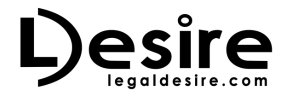Now Reading: How to Check Max Life Insurance Policy Status
-
01
How to Check Max Life Insurance Policy Status
How to Check Max Life Insurance Policy Status
Before getting into the details of the process to check the policy status, it is very important to have a proper knowledge of the plans offered by max life insurance. Max life insurance offers an array of insurance policies that cater to the requirements of the various insurance buyers. According to their requirements, the insurance seekers can purchase policies ranging from protection plan, savings plans, child plan, retirement plan, group plan, etc.
Max life insurance offers a very easy and hassle-free process to check the status of the policy. The policy status can be checked very easily in the matter of a few clicks. In order to check the policy status, the policyholder should keep handy all the required documents. According to one’s own preference, the policyholder can choose the offline as well as online method to check the status of the policy.
While checking max life insurance policy status, the policyholder is required to provide the details of the policy and submit all the important documents.
To help the insured to know about the process to check online max life insurance policy status in a detailed way, here we have briefly discussed the process to check the status of the policy.
There are many ways to check max life insurance policy status. The policyholder can either visit the official website or call at the toll-free number of the company or send an SMS or email to check the status of the policy.
If one has purchased max life insurance, then they can follow the below-mentioned process to check the status of the policy.
Process to Check Max Life Insurance Policy Status Online
The process to check max life insurance policy status online is mentioned below.
- In case the insured is an existing customer then he/she will have to log on to the customer portal of the company to check the policy status.
In case the policyholder is a new customer then he/she will have to register first.
- In order to clear the queries and doubts (if any), the policyholder can call the toll free number and talk to customer care executive.
- The policyholder will have to log on to maxlifeinsurance (dot) com the official website of Max Life Insurance.
- The policyholder needs to click on ‘customer login’ option on the home page.
- A new window will open as soon as the insured will click on the login button.
- Once the new window appears, the policyholder needs to mention the important details like his ID, password, and The insured can log in to the customer portal once he/she fills in the required information.
- The policyholder will have to mention the policy number along with the other required information in order to get the Max life Insurance policy status.
In case the Insured Forgot the Login Password
If the insured forgot the login password, then he/she needs to follow these simple steps to retrieve the password:
- Click on ‘forget password’ button.
- Fill in the required details like email address, policy number, client ID and click on ‘submit’ button.
- The insured will receive a link of resetting password in the email address.
- The insured can reset the password just by clicking on that link.
How to Recover the Username?
If the insured forgot the username, then he/she needs to follow these simple steps to recover it:
- Click on ‘forget username’ button.
- A new page will be opened. The policyholder needs to fill in the details like client ID, email address, and policy number and click on ‘submit’ button.
- Once the policyholder completes all the formalities, he/she can easily recover the username.
If the Insured is a New Registered User
The process to check max life insurance policy status online for new registered users is mentioned below.
- Firstly, the policyholder needs to visit the website- https://mypolicy.maxlife.co.in/login/registration1 (dot) aspx and log in.
Then, he/she needs to enter the details of the policy like policy number, customer ID and DOB (Date of Birth). The insured can find the policy details in the policy document.
- Once the insured has filled in all the details, he/she must recheck and validate the information of the plan.
- After validating the information, the insured needs to confirm the email ID and phone number and click on ‘submit’ button.
- A password resetting link will be sent to the email ID of the insured.
- By clicking on the link, the insured can register him/her.
- Once the insured complete the process of registration and successfully change the password, then he/she can check the max life insurance policy status. If needed, he/she can get the required information related to the policy.
Note- The policyholder can check the policy status by calling the toll free number-1800200577, by sending SMS PR <Policynumber> to 5616188, or writing an email to service.helpdesk@maxlifeinsurance.com.