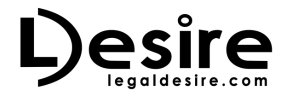Now Reading: Guide: How to Apply for GST Registration in India?
-
01
Guide: How to Apply for GST Registration in India?
Guide: How to Apply for GST Registration in India?
Goods and Service Tax is the biggest uniform indirect tax levied all over the country, on the sale and purchase of goods and services anywhere in the country. The GST Act was passed on 29th March, 2017 in the Parliament and came into effect from the 1st of July, 2017.
The Goods and Service Tax regime was a successful move to subsume so many taxes which were earlier levied at every step of goods and services’ sale. Taxes such as Central Excise Law, Service Tax Law, State VATs, Entry Tax, Luxury Taxes, Octroi etc were all superimposed by the GST.
It is to be agreed that the GST has acted as a cleanser to all the complex tax slabs prevailing in the country and has made it easier for any layman to interpret its division. A citizen now only has to pay tax once when buying/selling any goods or service (as an end consumer) , unlike earlier when tax was payable at every stage of the supply chain of any goods/ service movement. A tax as GST levied on every value addition is classified as- Central Goods and Service Tax (CGST), State Goods and Service Tax (SGST), Integrated Goods and Services Tax (IGST). After July 1st 2017, any person who “wants to sell across India, needs to enrol for GST”.
REGISTRATION FOR GST
The registration for GST is an entirely paperless process, which only leaves either registration digitally or online, a possibility. Owing to this, there is also no need for hard copies or print-outs of the registration done.
Who can register?
For businesses whose annual turnover is more than Rupees 20 Lakhs (10 Lakhs in the North East) have to register under GST mandatorily (this criteria is not exhaustive).
Other than the above- mentioned it also mandatory for the following to register under the Goods and Service Tax- agents supplying on behalf of a taxable person, input service distributor, e-commerce operators and sellers on e-commerce platforms, taxable person carrying on interstate supplies, casual and non-resident taxable persons, businesses who have to pay tax under reverse charge, persons engaged in the provision of online information or database access or retrieval services.
For other small scale businesses, registration is voluntary but recommended because by being a registered entity under GST, such businesses can increase their tax- paying customer base therefore gaining legal recognition.
Step- by- Step registration
Step I – Generating GST Application Form
The first and foremost part of this step is obtaining a Temporary Registration Number (TRN). For obtaining this, you require a valid mobile number (Indian number), an email address and a PAN (Permanent Account Number) for the business.
1. Open official GST portal – https://www.gst.gov.in/ and select the services tab, click on Services > Registration > New Registration.
2. A registration page will open, you have to enter all the requested details (including your PAN number), email address and mobile number.
3. Click on proceed after entering the above details. For verification of the mobile number and email id, you will receive two One Time Passwords(OTPs). These OTP would be valid only for 10 minutes. If required, one can also regenerate the OTP.
At the end of this process, your temporary reference number will be generated.
4. To use this temporary reference number, either click on Proceed or on Services > Registration > New Registration option and click on the Temporary Reference Number (TRN) radio button to login with the help of the TRN.
5.Enter the generated TRN in the Temporary Reference Number Field and enter the captcha text to proceed further.
6.Post this, the person will be asked to verify OTP again. Please note that this is a different OTP from the previously generated one, enter the new OTP received. The same OTP will be sent on the provided mobile number and email id.
7. On doing this, you will be directed to your “My Saved Application” page. Within 15 days, you will have to submit the form after filling in all the form details. After this, your number and saved form will be deleted.
Step II– Filing in GST Application Form
The form is divided into 10 sections / tabs. Each entry requires the applicant to click on a separate tab and then make the entry.
This process requires the user to submit scanned copies of the following documents and some additional personal information:
– Valid Bank Account Number and IFSC
– Proof of constitution / incorporation of business
- If you are a Partnership Firm – Deed of Partnership
- For Others- Registration Certificate of the business entity.
– Proof of primary place of business.
– Photo of promoter, director, partner, karta of Hindu undivided family (HUF) (whichever is applicable).
– Proof of appointment of “Authorised Signatory”
– Photo of “Authorised Signatory”
– Front / first page of bank passbook / statement containing bank account number, branch address, address of the account holder and latest transaction details.
Once all the above- mentioned documents have been readily accepted by the portal, the steps mentioned below have to be followed to start the enrolment process:
Step 1 – Fill in all the tabs, according to the instructions. Make sure to save & continue to ensure that all the details you filled in is saved.
Step 2 – Fill in the complete details in the ‘Business’ tabs, with at least the highlighted mandatory fields. Ensure that the proof of constitution of business has been attested.
Step 3 – Fill in all the information about ‘Authorized Signatory’. Please note that if you want to e-sign the form, the mobile/email of the “Authorized Signatory” will be used. If you intend to sign with DSC i.e., digital signature certificate, the PAN of the “Authorized Signatory” has to be linked to the DSC.
Step III– Registration of Digital Signature Certificate
For verifying your GST application, one needs to digitally sign the form. Following things have to be kept in mind before proceeding-
– DSC is mandatory for Companies and LLPs.
– The digital signature of the “Authorized Signatory” can only be registered and used specified in the registration form.
– If a person wishes to verify the form by other methods available (rather than by the use of DSC), please refer to Step IV.
– If you wish to sign the document using Digital Signature Certificate (DSC), please make sure you have DSC software installed on your computer system.
Step IV- Completion of Application Form
On the completion of the above mentioned process, an Application Reference Number (ARN) is generated and sent to your provided mobile number and email id. It can be used to track the application status- Services > Registration > Track Application.
After the application status shows “Approved”, an email and SMS will be sent with the information that the GSTIN has been generated and a temporary user name (which will be your GSTIN number) and password to login to the GST website will also be provided in the same mail.
One will have to go to the “Login” page and then click on “First time login” option, available at the bottom of the login page. After logging in with the temporary user- name and password provided, the user can change the password accordingly.
The user will be able to download their registration certificate within 3-5 days.
For downloading the Registration Certificate, log in using user’s valid credentials on the www.gst.gov.in website to access the dashboard, select Services > User Services > View or Download Certificates and click the Download button.