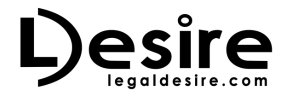Now Reading: Google Map SEO Tips For New Businesses
-
01
Google Map SEO Tips For New Businesses

Google Map SEO Tips For New Businesses
If you run a law firm and you have a business website, then clients searching for legal services online will be interested to know where to find your establishment.
This is where Google Maps come in. By having your firm listed on Google Maps, customers will not only find your business website, but they can also get directions to your offices.
However, this goes beyond just having your law firm on the Google My Business listing. Part of an effective marketing strategy is ranking high on search engines. After all, customers rarely go beyond the first few listings so it’s crucial to have your business and website at the top of the listing.
Here you will find out exactly what you need to do to have your law firm rank high with Google Maps.
Getting Your Business On Google Maps
Before you can even consider ranking with Google Maps, you will need to ensure that your business is on Google Maps in the first place. Start by searching for your law firm. If you can locate it, you will need to claim the business. You can do this by creating a Google My Business listing.
On the other hand, if you cannot locate your firm, you will need to add the business as a location on Google Maps.
How To Rank On Google Maps
There are several steps that you will need to take to rank higher on Google Maps for better search engine optimization (SEO). This Google Maps SEO Cheat Sheet for lawyers tells you all you need to know. That said, let’s take a closer look on how to rank high on Google Maps:
- Complete Your Google My Business Listing
Google wants to provide online clients with as much information about businesses as possible. If your law firm has less information than your competitor’s, then Google will want to rank your competitor higher than you.
Therefore, make sure to fill in all the information that a Google My Business listing requires, such as:
- Business hours
- Phone number
- Website
- Business description
- Verified status
- Business categories
- Profile images
- Details
- Posts
- Questions
- Answers
- Average star ratings
- Reviews
- Replies to reviews
- Avoid Toll-Free Numbers
The reason for this is simple: toll-free numbers are often used for spam. Instead, use a local phone number. This will prove to clients that yours is a physical office situated in the area.
- Optimize The Listing
It is also important to optimize your business listing. Keep in mind that you will have a character limit so make sure to use the available characters wisely. You can do this by not only providing relevant information, but also by employing keywords that clients will be using to search for your services online.
- Add Business Categories
This is probably one of the most important sections of your Google My Business listing. By adding multiple relevant categories, your business will list for various relevant searches, allowing it to rank higher.
- Include Photos
Photos provide a great opportunity to show customers what type of experience they can expect at your business offices. It’s an excellent way to get more views and to rank higher. If you didn’t add photos to your listing, Google would instead put a map location of the law firm. To maximize this feature, make sure that you add high-quality photos.
- Indicate Business Hours
It’s important to add your business hours as it tells clients when you’ll open, when you’re closed, or how soon you’re set to open. This can prompt clients in the area to visit the offices at the right time if they want to avail of your services.
- Consolidate The Information
If you have multiple listings that offer contradicting information such as different phone numbers, Google will find this and punish your listing. For that, it’s good to get rid of any information from various sources that aren’t aligned with your Google My Business listing.
- Get Reviews
Google reviews help add credibility to your business. The more the reviews you get, the better. However, you will want to ensure that you have more positive reviews than negative ones. But even with the negative reviews, it’s important that you take the time to respond to each one positively.
To encourage previous clients to offer their reviews on your law firm, you can get a link to your Google My Business listing and share it with your clients through social media.
- Optimize Your Business Website
An optimized business website will also help your firm rank higher on Google Maps. You can do this by having an easy-to-navigate and fast website that offers valuable information to customers.
Also, make sure that you embed Google Maps in the business website, as well as employ local keywords used by customers when searching for products.
Final Thoughts
Ranking on Google Maps is a highly effective business marketing strategy when done the right way. Through tips such as creating a Google My Business listing and optimizing your business website, your business can rank for Google Maps SEO, thereby helping customers easily find your business.