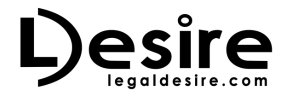Now Reading: Safety Features in Modern Cars: What to Do When They Fail
-
01
Safety Features in Modern Cars: What to Do When They Fail

Safety Features in Modern Cars: What to Do When They Fail
Are you driving a 2016–2022 Honda Accord, CR-V, Pilot, 2019–2022 Passport, or Insight? If so, you might have experienced issues with the Collision Mitigation Braking System (CMBS).
One common trigger for these malfunctions is sensors that are dirty or obstructed. Debris or dirt on the sensors can prevent the system from accurately assessing the vehicle’s surroundings, leading to unintended braking.
Additionally, software glitches or improper calibration can cause the system to behave erratically. This is not just inconvenient but also a safety risk, as unexpected braking can startle drivers and lead to accidents.
If these issues sound familiar, let’s check out how you can understand and rectify them.
Common CMBS Honda Problems: A Quick Table of Problems and Solutions
Here’s a structured overview of the recurring issues faced by Honda’s Collision Mitigation Braking System (CMBS) along with practical solutions to address them. We’ve categorized common problems by their symptoms, possible causes, and immediate actions or fixes.
|
Symptom |
Possible Cause |
Suggested Solution |
| Unwarranted braking | Dirty or obstructed sensors | Clean the sensors regularly; ensure they are free from debris and dirt. |
| False alarms | Overly sensitive system settings | Adjust the sensitivity settings at a dealership or consult the manual for DIY instructions. |
| System Errors and Malfunctions | System disconnection or electrical issues | Check for loose connections or have the electrical system inspected at a service center. |
| Sensor Misalignment or Damage | Misaligned or faulty sensors | Have sensors realigned or replaced by a professional. |
| Software and Calibration Issues | Software glitches or errors | Update the system software at a Honda dealership. |
CMBS Honda Problems in Detail: An In-depth Look
Here’s a more detailed look at common issues with Honda’s Collision Mitigation Braking System (CMBS) and straightforward solutions:
1. Unexpected Braking
Your Honda may brake suddenly without any visible obstacles. This could occur on highways or clear roads, often startling drivers.
Such incidents are usually caused by the CMBS sensors interpreting shadows, overpasses, or roadside signs as obstacles.
Fix:
Keep the sensors clean to avoid false detections. Regularly wipe the radar sensor at the front grille and the camera mounted near the rearview mirror with a soft cloth. Ensuring these sensors are unobstructed is key to accurate system performance.
2. False Alarms
The CMBS might frequently alert you to potential collisions when there is no real threat. This over-sensitivity can lead to drivers ignoring important alerts, undermining the system’s credibility.
Fix:
If frequent false alarms occur, resetting the CMBS can help recalibrate its sensitivity. Turn off the system and restart it using the vehicle settings menu. If this doesn’t help, a software update at a Honda dealership may be necessary to correct sensitivity issues.
3. System Errors and Malfunctions
Warning lights or error messages related to the CMBS might pop up on your dashboard unexpectedly. These could signal disconnections or malfunctions within the system’s electrical components.
Fix:
System errors typically require professional diagnosis. Visit a Honda service center where technicians can perform a detailed system scan, identifying and fixing any electrical faults that might be causing the warning signals.
4. Sensor Misalignment or Damage
Accurate hazard detection can be compromised if the CMBS sensors are misaligned or physically damaged, potentially due to minor collisions or rough driving conditions.
Fix:
Have the alignment and condition of your CMBS sensors checked at a dealership. Misalignment can usually be corrected with professional adjustment, while damaged sensors may need to be replaced.
5. Software and Calibration Issues
The system may not function optimally if the software is outdated or the initial calibration is incorrect. These issues can affect how the CMBS interprets sensor data, leading to inappropriate braking or system alerts.
Fix:
Visit a Honda dealership to ensure your vehicle’s software is up-to-date. Dealers can install the latest software updates and recalibrate the system settings to enhance accuracy and reliability.
If recurring issues with your CMBS system are not resolved despite multiple repair attempts, you may need to explore lemon law options under the used cars, which can provide recourse for consumers who have purchased defective vehicles.
Tips and Tricks to Maintain the Braking System in Your Honda
Maintaining the Collision Mitigation Braking System (CMBS) and the overall braking system in your Honda is crucial for ensuring safety and reliability on the road. Here are practical tips and strategies to help you keep these systems in top condition:
- Routine Inspections: Regularly have a Honda technician inspect your braking system components like brake pads, rotors, and sensors.
- Sensor Cleaning: Regularly clean the CMBS sensors to prevent malfunction due to dirt or debris.
- Stay Updated: Regularly update your vehicle’s software through your local Honda dealership to ensure all systems function properly.
- Mindful Driving: Adjust your driving based on weather conditions that could affect sensor performance.
- Avoid Modifications: Do not install accessories that could obstruct or misalign the sensors.
- Heed Warnings: If your CMBS signals a warning, check for obstructions and clean the sensors. Seek professional help if issues persist.
- Emergency Kit: Keep an emergency kit in your car, including basic tools and a first aid kit.
Conclusion
To effectively manage your Honda’s Collision Mitigation Braking System (CMBS) issues, prioritize regular maintenance and stay vigilant about any system alerts.
If problems persist and your vehicle’s safety and usability are compromised, consulting with Lemon Law Assist might be your next best step. This can ensure that you are not unfairly burdened with a defective vehicle and help you explore your legal options.
Remember, maintaining your car not only ensures your safety but also protects your investment in the long run.