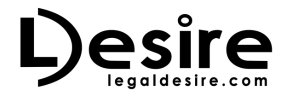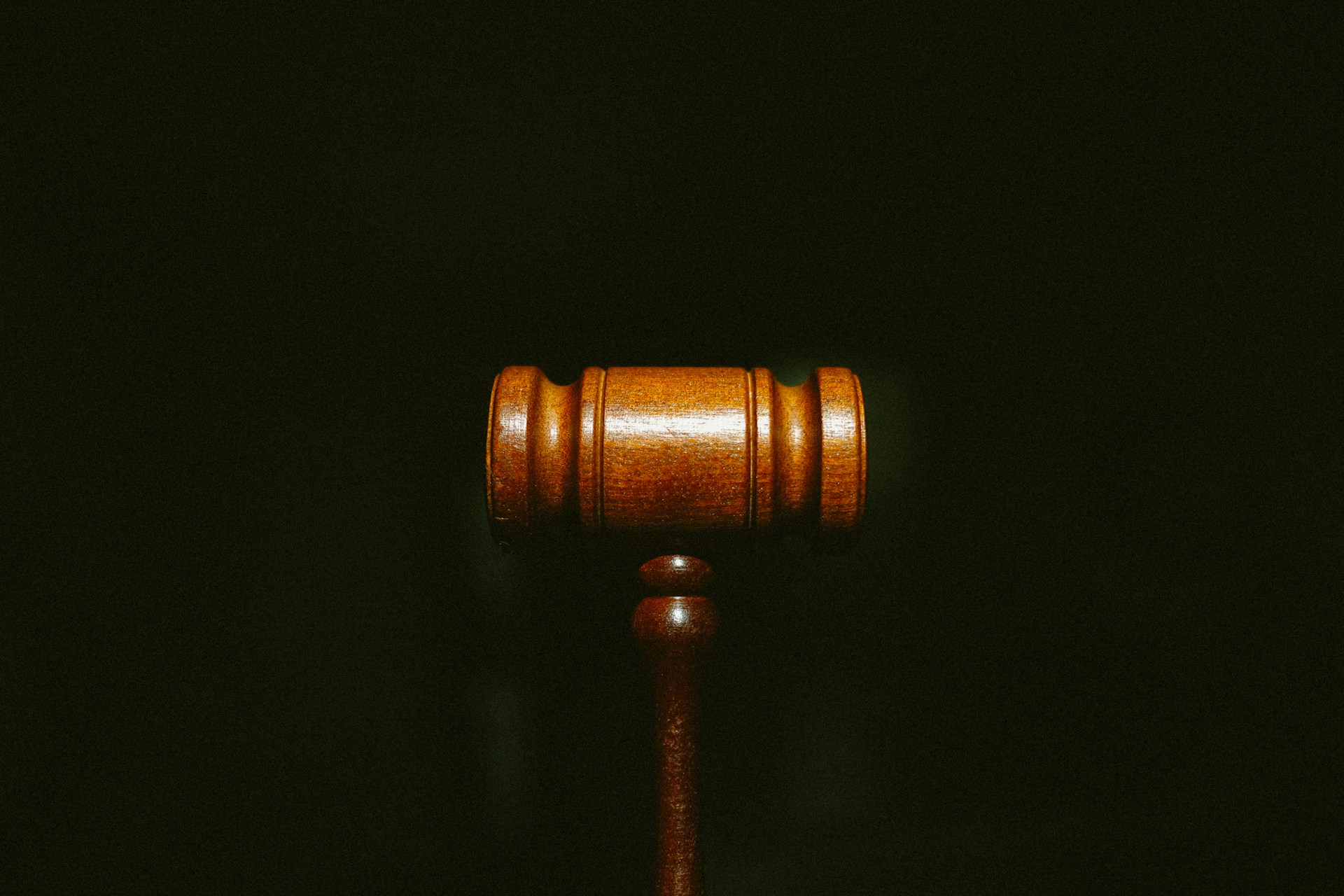Now Reading: Maximizing Website Engagement with Effective Pop-Ups
-
01
Maximizing Website Engagement with Effective Pop-Ups

Maximizing Website Engagement with Effective Pop-Ups
The impact of pop-ups on your website might be pretty surprising. They can irritate users, elicit unfavorable responses, and result in rapid page closures. But what if we tell you there are methods to employ pop-ups that can significantly boost site conversions? Let us guide you through the fundamentals that will enable you to develop appealing and captivating pop-ups for your online business. Are you ready to explore new opportunities?
What Are Pop-ups?
A pop-up window is an element of the website’s page interface that appears on the visitor’s screen. It can appear in response to a user activity (viewing the site, clicking on a link, pushing a button, hovering the mouse cursor over the “cross” next to the tab) or without the user’s request. Pop-up windows can take various forms, such as modal windows, slide-ins, or banners, and they are designed to capture the visitor’s attention and prompt them to take specific actions.
The Role of Pop-Up Builders
A pop up builder is a website plugin that makes creating visually appealing pop-ups for desktop and mobile devices easier. It provides many features to improve users’ experience. These include settings for customizing pop-ups according to visitor behavior, triggering them at particular points in the user journey, and guaranteeing perfect mobile device presentation. Furthermore, analytics dashboards that monitor essential parameters like click-through rates and conversion rates are frequently included with pop-up builders.
Types of Pop-ups
Pop-ups come in various forms, each with a distinct function and target audience preferences. Among them are:
- Exit-intent pop-ups. It is triggered when visitors are about to leave the website, encouraging them to stay or take a specific action.
- Timed pop-ups. Displayed after a predetermined amount of time spent on the website, prompting engagement without interrupting the user immediately.
- Scroll-triggered pop-ups. Such a pop-up is activated when a visitor scrolls down a certain percentage of the page, targeting users who have shown interest in the content.
- Click-triggered pop-ups. They are initiated by clicking on a designated element or button and providing contextually relevant information or offers.
Best Practices for Effective Pop-ups
Although pop-ups can be quite effective, their use necessitates caution and best practices. Here are some pointers to improve their efficacy.
Right time and Place
Pop-ups should not interfere with the user’s reading of content or performing actions on your site. They should appear at well-chosen moments to attract attention and annoy. Based on analytics data, you can identify the best times for the pop-up window, such as after a person reads a specific number of pages or stays on the website long enough.
Relevant Content
Useless or boring information will cause the window to shut without further interaction with the website. Establish a relationship between content and pop-ups. For example, you have an online store: in the goods section, offer to subscribe to promotions; in the discounts section, to the latest and most profitable novelties; and on the blog, to interesting articles.
Clear Call-to-Action (CTA)
Select a prominent CTA encouraging the consumer to perform a specific action (hence the CTA button). Put “Get 50% off” instead of “Here’s a discount”, and it would be preferable to use “See new assortment” in place of “New assortment” in the caption.
Design and Context
Pay attention to how pop-up windows are made. They should complement the overall design of your website and offer the user an easy-to-use interface. Confirm that the user receives a clear and intelligible message from the window’s context.
Personalization and Segmentation
Harness the power of personalization by segmenting your audience based on demographics, browsing history, or previous interactions with your website. Deliver targeted pop-ups that resonate with specific segments, increasing the likelihood of engagement and conversion.
Mobile Optimization
With the proliferation of mobile devices, optimizing pop-ups for mobile responsiveness is imperative. Ensure that pop-ups are visually appealing and functional across all screen sizes, minimizing any hindrance to the user experience.
Ethical Considerations and User Experience
Respect User Preferences
Avoid making the user look for the window’s close button. Make the website visible and accessible so that the user can freely control how they interact with it. If they choose to close the window, respect that decision and don’t make them return through the same window.
Improving User Experience
Business is not only about money. Your current clients and website visitors are your most valuable resources. Use pop-up windows to ask the audience’s opinion about your service, conduct various surveys, and present them as a window of wishes and suggestions. Feel free to ask directly:
- “How can we improve our product?”
- “Did you like interacting with our service?”
- “Before you go! Leave your feedback and help us become the best version of ourselves!”
A/B Testing and Iteration
Create multiple variations of the pop-up and show both to your audience. Then, analyze which one they liked best and interact with it. Experiment with different designs, messaging, and triggers to identify what resonates best with your audience. Use data-driven insights to refine your approach and maximize effectiveness.
Conclusion
Pop-ups can be an effective tool for increasing conversions on your site, but their use requires a careful approach. Be attentive to your audience’s needs and interests, offer valuable information, and do it with taste and professionalism. So you can build productive interactions with your visitors and achieve the desired success!